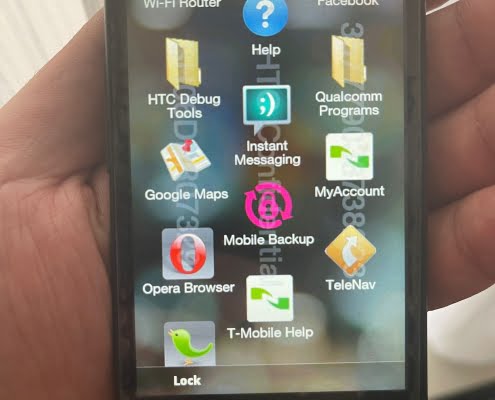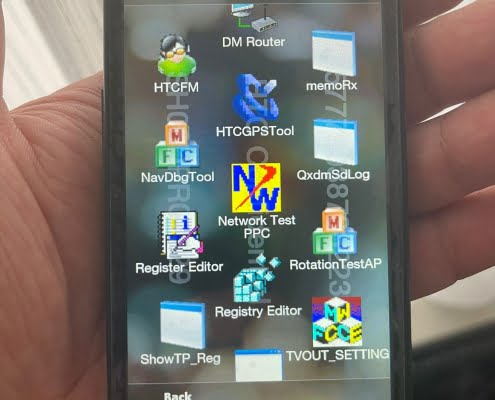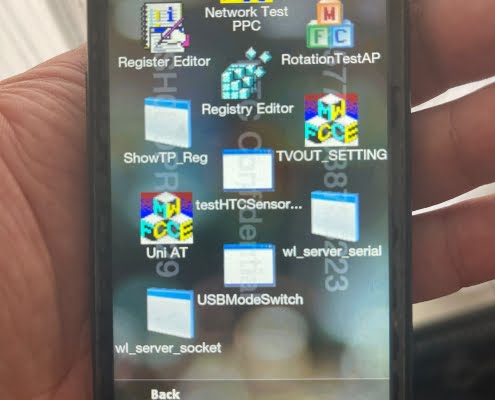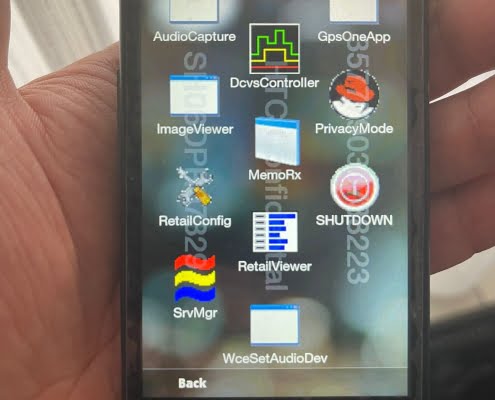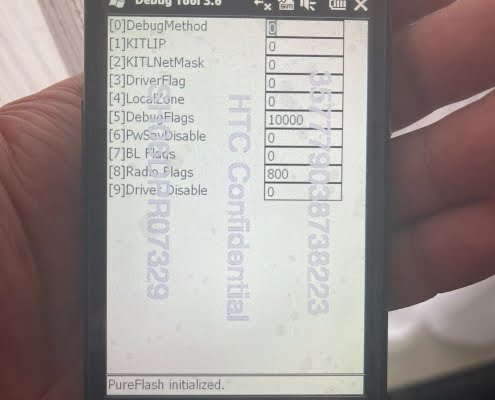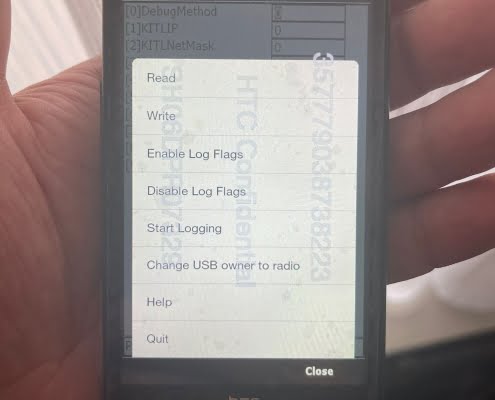HTC HD2 (Leo 1.5 or T5160) and the HTC Debug Tools
The HTC HD2 (Leo 1.5 or T5160) is commenly known as the HTC HD2 TMOUS (T-Mobile USA). The differences between the Leo 100 and the Leo 1.5 are the amount of internal storage (512MB Vs. 1GB), amount of RAM (320mb on the prototypes, 448MB on the Leo 100 before the 2.x or 3.x update, 512MB on the Leo 1.5), the Leo 1.5 is slightly longer in size and it had colored pick-up and hang-up/power buttons. This version was very sought after because of the 1GB internal storage. This made running other operating systems like Android or Windows Phone easier. With the Leo 100, you had to partially store the operating system on the internal drive and on a MicroSD-card. The official released device has the T-Mobile branding on the front top of the device.
This device is running the RUU_Leo_1_5_TMOUS_2.02.531.MASD_S__Radio_Signed_15.29.50.07U_2.06.50.04_TeleNav-5.5.42. The HTC MASD_S ROMs are engineering software version. Often packed with a MFG SPL (Engineering bootloader) and debug tools. Therefore, getting these ROMs was never easy. These were usually shared with engineers and not testers / HTC Elevate members. Here some screenshots of the HTC (and Qualcomm) Debug Tools:
When opening the Debug Tool you see the available options and its value. You can change the value and write it to the ROM. This is made posible because of the engineering bootloader. I managed to grab the help file. This shows all the options and the possible values. Here some pictures of the Debug Tool itself and the help file (check the build date):
DebugTool HELP
Content
[0]Debug Method
[1]KITL IP
[2]KITL SubNet Mask
[3]OEMRETAILMSG Driver Flags
[4]OEMRETAILMSG Message Zone
[5]DebugLog Flags
[6]Power Saving Disable
[7]Bootloader Flags
[8]Radio Debug Flags
[9]Driver Disable
[0]Debug Method
Set the following value into this field:
|
|
0 |
Disable |
|
|
1 |
Enable Ethernet KITL with DHCP |
|
|
2 |
Enable Ethernet KITL with fixed-IP |
|
|
3 |
Enable USB RNDIS KITL |
|
|
4 |
Enable Serial KITL |
|
|
A |
Enable Serial debug message output |
|
|
11 |
Enable Passive Ethernet KITL with DHCP |
|
|
22 |
Enable Passive Ethernet KITL with fixed-IP |
|
|
33 |
Enable Passive USB RNDIS KITL |
|
|
44 |
Enable PassivevSerial KITL |
Note:
1. USB RNDIS KITL use
the following setting on device.
IP :
169.254.53.135
MASK : 255.255.0.0
[1]KITL IP
Set the field if use
fixed-IP Ethernet KITL or
USB
RNDIS KITL
FFFEFDFC :
"252.253.254.255"
[2]KITL SubNet Mask
Set
the field if use
fixed-IP Ethernet KITL or
USB
RNDIS KITL
FFFEFDFC :
"252.253.254.255"
|
|
BIT |
Item |
|
|
0 |
(reserved) |
|
|
1 |
Display |
|
|
2 |
USB Client |
|
|
3 |
USB Host |
|
|
4 |
Camera |
|
|
5 |
Misc |
|
|
6 |
I |
|
|
7 |
Keyboard |
|
|
8 |
Touch Panel |
|
|
9 |
|
|
|
10 |
SPI |
|
|
11 |
Kernel |
|
|
12 |
SD |
|
|
13 |
WLAN |
|
|
14 |
TPD |
|
|
15 |
Audio |
|
|
16 |
Serial |
|
|
17 |
Bluetooth |
|
|
18 |
CF |
|
|
19 |
FIR |
|
|
20 |
SIR |
|
|
21 |
RIL |
|
|
22 |
GPS |
|
|
23 |
PSM |
|
|
24 |
LED |
|
|
25 |
Frontlight |
|
|
26 |
Serial COM |
|
|
27 |
Virtual |
|
|
28 |
NAND |
|
|
29 |
ActiveSync |
|
|
30 |
DEX |
|
|
31 |
All Drivers |
|
|
BIT |
Item |
|
|
0 |
|
|
|
1 |
|
|
|
2 |
|
|
|
3 |
|
|
|
4 |
|
|
|
5 |
|
|
|
6 |
|
|
|
7 |
|
|
|
8 |
|
|
|
9 |
|
|
|
10 |
|
|
|
11 |
|
|
|
12 |
|
|
|
13 |
|
|
|
14 |
|
|
|
15 |
|
|
|
16 |
INIT_ROUTINE |
|
|
17 |
POWER_HANDLER |
|
|
18 |
NORMAL_SLEEP |
|
|
19 |
CRITICAL_SHUTDOWN |
|
|
20 |
BATTERY_FAULT |
|
|
21 |
DEAD_LOOP |
|
|
22 |
UXECPECTED_ROUTINE |
|
|
23 |
WAKEUP_EVENT |
|
|
24 |
IOCONTROL |
|
|
25 |
INTR |
|
|
26 |
FUNCTION |
|
|
27 |
WARNING |
|
|
28 |
ERROR |
|
|
29 |
|
|
|
30 |
|
|
|
31 |
CONTROL_SHOW_TIME |
[5]DebugLog Flags
Simple DebugLog : 5
Simple DebugLog to SD : D
System DebugLog : 435
System DebugLog to SD : 43D
|
|
BIT |
Item |
|
|
0 |
Disable Log Timeout |
|
|
1 |
Enable delay log |
|
|
2 |
Rotate dbglog file |
|
|
3 |
Save to storage card |
|
|
4 |
Enable DELAYSHIPMSG |
|
|
5 |
Dump System Info |
|
|
6 |
Dump Filesys Activity |
|
|
7 |
Dump Memory Info |
|
|
8 |
Dump Phone Activity |
|
|
9 |
Dump Key Activity |
|
|
10 |
Disable Auto Reset |
|
|
11 |
Dump CPU loading |
|
|
12 |
|
|
|
13 |
|
|
|
14 |
|
|
|
15 |
|
|
|
16 |
|
|
|
17 |
LCD Message |
|
|
18 |
|
|
|
19 |
|
|
|
20 |
|
|
|
21 |
|
|
|
22 |
|
|
|
23 |
|
|
|
24 |
|
|
|
25 |
|
|
|
26 |
|
|
|
27 |
|
|
|
28 |
|
|
|
29 |
|
|
|
30 |
Dump Power Management |
|
|
31 |
Enable BT Log |
|
|
BIT |
Item |
|
|
0 |
OEMIdle Disable |
|
|
1 |
OEMIdle no idle |
|
|
2 |
OEMIdle no TCXO down |
|
|
3 |
OEMIdle no power collapse |
|
|
4 |
OEMPowerOff Disable |
|
|
5 |
OEMPowerOff Idle |
|
|
6 |
OEMPowerOff TCXO down |
|
|
7 |
OEMPowerOff power collapse |
|
|
8 |
Disable DFVM all |
|
|
9 |
Disable DFVM volt change |
|
|
BIT |
Item |
|
|
0 |
Auto Enter Bootloader |
|
|
1 |
Force USB connection |
|
|
BIT |
Item |
|
|
0 |
Enable ATCMD Log |
|
|
1 |
Enable RIL Ioctl Log |
|
|
2 |
|
|
|
3 |
|
|
|
4 |
|
|
|
5 |
|
|
|
6 |
|
|
|
7 |
|
|
|
8 |
MARM use UART |
|
|
9 |
MARM use USB |
|
|
10 |
MARM use SD |
|
|
11 |
|
|
|
12 |
|
|
|
13 |
|
|
|
14 |
|
|
|
15 |
|
|
|
BIT |
Item |
|
|
0 |
Disable DEX |
|
|
1 |
Disable I |
|
|
2 |
Disable SMD |
|
|
3 |
Disable DPRAM |
|
|
4 |
Disable Keypad |
|
|
5 |
Disable Backlight |
|
|
6 |
Disable LED |
|
|
7 |
Disable MISC |
|
|
8 |
Disable USB |
|
|
9 |
Disable SD |
|
|
10 |
Disable BT |
|
|
11 |
Disable |
|
|
12 |
Disable TAI/aDSP |
|
|
13 |
Disable Audio |
|
|
14 |
Disable Camera |
|
|
15 |
Disable RIL |